Software test planning and strategy for AEM component testing is an important aspect of the software development process. AEM (Adobe Experience Manager) is an enterprise web content management system that is used to manage, create and deliver digital experiences to customers. It is a powerful tool for creating and managing digital experiences in an enterprise. To ensure that AEM components are working properly, it is important to have a well-planned test strategy and plan. This article will discuss the importance of test planning and strategy for AEM component testing and how to create an effective test plan.
Importance of Software Test Planning & Strategy for AEM Component Testing :
Software testing is critical for assuring high-quality and dependable software, including popular applications such as Adobe Experience Manager (AEM). AEM component testing is necessary to guarantee correct functionality and that the intended purposes are met. An effective AEM component testing plan and strategy should include objectives, scope, timeframe, roles and responsibilities, test types such as functional, integration, and performance, as well as tools and technique. The test plan should also define the objectives and approach for effective testing.
Entry & Exit Criteria
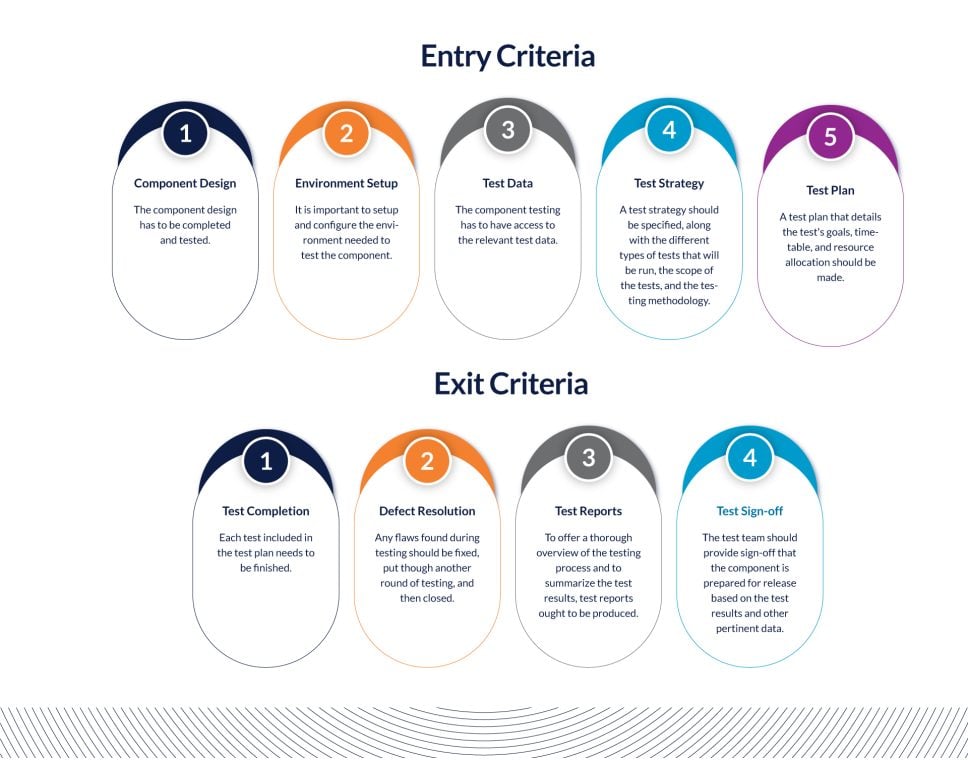
Entry Criteria
Component Design: The component design has to be completed and tested.
Environment Setup: It is important to setup and configure the environment needed to test the component.
Test Data: The component testing has to have access to the relevant test data.
Test Strategy: A test strategy should be specified, along with the different types of tests that will be run, the scope of the tests, and the testing methodology.
Test Plan: A test plan that details the test’s goals, timetable, and resource allocation should be made.
Exit Criteria
Test Completion: Each test included in the test plan needs to be finished.
Defect Resolution: Any flaws found during testing should be fixed, put though another round of testing, and then closed.
Test Reports: To offer a thorough overview of the testing process and to summarize the test results, test reports ought to be produced.
Test Sign-off: The test team should provide sign-off that the component is prepared for release based on the test results and other pertinent data.
Creating an Effective Test Plan for AEM Component Testing :
Adobe Experience Manager (AEM) is one of the most widely used content management systems. It offers powerful enterprise-level features such as editing capabilities, workflow optimization, personalization options, multi-channel operations and more. AEM also has a framework of components developed using multiple technologies like HTL (formerly Sightly), JavaScript, Java and so on. Ensuring these components are correctly functioning across different browsers and devices requires an effective component testing approach.
This section focuses on creating an efficient test plan for Adobe Experience Manager component testing. We’ll look at the key elements of good component testing process and discuss best practices to ensure success.
What is Component Testing?
Component testing is a type of software testing in which individual components of a system are examined using independent test cases to evaluate their behavior when combined with other modules. This form of testing is carried out throughout the development lifecycle and can result in benefits such as faster time-to-market and increased product stability. Static analysis, runtime checks, integration tests, and performance evaluations are examples of techniques.
Key Elements of Effective Component Test Plans :
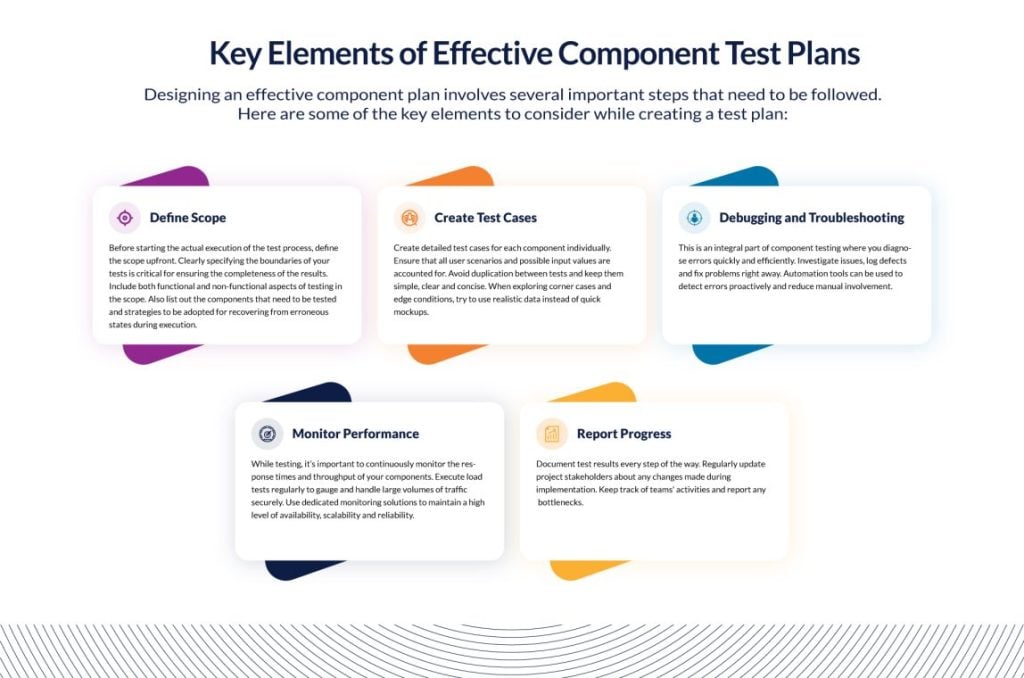
Designing an effective component plan involves several important steps that need to be followed. Here are some of the key elements to consider while creating a test plan:
Define Scope: Before starting the actual execution of the test process, define the scope upfront. Clearly specifying the boundaries of your tests is critical for ensuring the completeness of the results. Include both functional and non-functional aspects of testing in the scope. Also list out the components that need to be tested and strategies to be adopted for recovering from erroneous states during execution.
Create Test Cases: Create detailed test cases for each component individually. Ensure that all user scenarios and possible input values are accounted for. Avoid duplication between tests and keep them simple, clear and concise. When exploring corner cases and edge conditions, try to use realistic data instead of quick mockups.
Debugging and Troubleshooting: This is an integral part of component testing where you diagnose errors quickly and efficiently. Investigate issues, log defects and fix problems right away. Automation tools can be used to detect errors proactively and reduce manual involvement.
Monitor Performance: While testing, it’s important to continuously monitor the response times and throughput of your components. Execute load tests regularly to gauge and handle large volumes of traffic securely. Use dedicated monitoring solutions to maintain a high level of availability, scalability and reliability.
Report Progress: Document test results every step of the way. Regularly update project stakeholders about any changes made during implementation. Keep track of teams’ activities and report any bottlenecks.
Defining Scope
Why Is Defining Scope Important?
Scope definition keeps testing focused and valuable to the project while minimizing superfluous efforts. It ensures that testers comply to set goals, milestones, and limitations, assisting teams in staying on track and meeting deadlines and budgets.
Knowing the scope is essential for performing efficient AEM component testing. It aids in determining the number of examinations required, the amount of time allotted, and whether individual tests are required. Scope also aids in the documentation of progress and increases the likelihood of success.
Common Objects Within AEM Component Testing Scope:
The scope of AEM component testing should include the validation of different aspects related to navigation, layout, visuals and information architecture. Additionally, checking for compliance with web accessibility standards such as WCAG 2.1 (Web Content Accessibility Guidelines) is also recommended. Here are some objects included within the scope of AEM component testing:
Functionality – Functionality tests verify the expected behaviors of a given AEM component. Testers evaluate form submission, link redirects, dynamic content display and script execution.
Compatibility – Compatibility tests ensure the compatibility of an AEM component across multiple browsers, operating systems and devices. For instance, a dropdown menu should open properly on all supported browsers.
Responsiveness – Responsive design enables web applications and websites to adapt to various screen sizes. Tests should focus on verifying how seamlessly an AEM component renders across desktop, tablets and mobile devices.
Performance – Performance tests assess how fast a given AEM component responds during peak traffic times. This could involve monitoring page loading times, server response errors and API response times.
Usability – Usability tests validate how easily end users are able to interact with the AEM component. Examples include navigating menus, hovering over items, using buttons and loading dynamic content.
Creating Test Cases
When it comes to creating test cases that target specific AEM components, there are five key aspects that must be considered: functional requirements, design considerations, usability, performance, and security. Each aspect must be checked individually when constructing a complete test case. We’ll look at each factor in more detail below.
Functional Requirements:
The first step in creating a test case for an AEM component is to identify its functional requirements. This includes determining what the component needs to do, what inputs and/or outputs will be used, and any necessary preconditions. After identifying the expected behavior, the next step is to determine how the component can fail. This means listing out the different ways it could break based on user input, environmental issues, hardware or software limitations, etc. By establishing these conditions upfront, testers can ensure that their tests adequately cover all scenarios.
Design Considerations:
Once the functional requirements have been identified, it’s time to consider the overall design of the component. Does it adhere to best practice standards? Is the interface intuitive and easy to use? Are there UX issues that need to be addressed? All of these factors should be taken into account when crafting test cases.
Usability:
In addition to design considerations, testers must also evaluate the usability of the component. As part of this process, testers should assess the ease with which users can navigate the feature, understand error messages, and modify settings according to their preferences. Any issues related to accessibility should also be flagged.
Performance:
ARGUABLY, one of the most important things to test during component testing is performance. Testers should focus on examining how quickly the component responds to inputs, how many resources it takes up, and how much usage it can take before crashing. Testers should also carefully measure think times to determine whether the response times are acceptable.
Security:
Last but not least, security should always be taken in to consideration when testing AEM components. Partner should be made sure that no sensitive information is exposed or stolen, and that malicious code does not gain access to critical data stores. Furthermore, the system should be able to resist denial off service attacks or other vulnerabilities.
Debugging and Troubleshooting
Several debugging tactics must be used to optimize the efficiency of Adobe Experience Manager (AEM). AEM Component testing can be complicated, using both manual and automated ways to ensure optimal bug coverage. Test automation frameworks are commonly used to save time, cut costs, and provide extensive test coverage, all while allowing for easy reporting and performance comparison across several deployments.
Monitoring Performance of AEM Components
Component performance monitoring measures the performance of a single component inside a software system by assessing its speed and data loading in response to user requests. Automated tests provide precise information about response time, performance issues, and recommendations. Typical performance testing methods include:
Load testing – Used to see how your application responds when it is put under a specific number of users simultaneously using the applications. This will give you an idea of the upper capacity of your application and also evaluate any potential issues that could arise.
Stress testing – This method evaluates the behavior of your application when it is exposed to maximum user activity. It tests the resilience of the application against extreme immense workloads and peaks in traffic.
Manual testing – Testing components manually allows developers to identify design flaws and bugs that may exist in the program and correct them before the program goes live. Manual testing should take place during development, staging, and production environments.
AEM performance testing provides functional benefits by finding bottlenecks in code, slow pages, login and query performance concerns, server utilization, and resource contention. It promotes customer happiness, efficiency, effectiveness, collaboration, and cost savings on the business side.
Report Progress on AEM Component Testing
When reporting progress on AEM component testing, it is important to have visibility into the status of each test and the corresponding results. This will enable companies to easily track their progress and make informed decisions throughout the development process. Here are a few tips on reporting progress on AEM component testing:
Establish Clear Objectives: Before beginning AEM component testing, it is essential to establish clear goals and objectives for the team to focus on. Companies should review existing processes and identify areas for improvement. Creating a roadmap for the testing process can help teams stay on track and anticipate what needs to be tested and when. These objectives should include coverage criteria, defect acceptance, and test execution schedules.
Measure Performance Metrics: Performance metrics provide insight into quality and efficiency of the tests being conducted. Utilizing metrics such as pass rate, failure rate, number of defects found, etc. provides teams with valuable information about the scope and intensity of their tests. They can then use these insights to adjust their approach accordingly.
Document Results: Keeping detailed records of test results allows teams to more effectively analyze and share findings with stakeholders. Detailed reports should include issue descriptions, screenshots, logs, videos, timelines, recommendations, and risk assessment. This data can be used to help inform future testing practices and pinpoint possible areas of improvement.
AEM Component Test Strategy
A well-thought-out test strategy enables teams to identify potential risks and areas of weakness in their system architecture. This can help reduce maintenance costs by avoiding issues that can arise from poorly developed or untested components. Finally, planning ahead helps teams to confidently guarantee that their systems meet customer needs while saving resources such as time and money.
There are many items to consider when creating an AEM test strategy. The following provides an overview of each item:
Identifying Components – Before creating any tests, the first step is to identify which components you will be working with. This requires teams to evaluate existing components and determine whether they meet customer requirements or need replacing.
Test Types – Different tests serve different purposes and typically require specific skillsets. For example, manual tests tend to take longer but are more reliable than automated tests. Understanding which types of tests are best suited for each component will help prioritize tasks and ensure all relevant scenarios are covered.
Automated Tests – With automated testing, you can quickly create simple scripts to test repetitive tasks. Automation can dramatically speed up the development process though maintaining these tests can be complex and time consuming.
Manual Testing – Manually testing components may take longer but allows testers to identify problems and bugs not detected by automated tests. Testers should also review components interactively by shifting through logs manually and looking over hosted webpages.
Acceptance Criteria – Teams must create criteria outlining what constitutes a successful test. This should include defining success conditions, acceptable parameters, expected behaviors.
Results Analysis – After running tests, teams should analyze resulting data and draw conclusions regarding system performance. This analysis is critical for troubleshooting and validating changes made after wrapping up tests.
Concluding Remarks
AEM Component Testing is critical for software firms who create websites and apps with AEM. Test strategies should compare to industry standards and focus on correct asset delivery, workflow, feature bundles, and third-party compatibility. Investing in AEM Component Testing results in faster turnaround times, greater agility, and flexibility. Continuous integration via DevOps deployments optimizes new release schedule. To guarantee that components behave properly, testers must pay attention to details and apply consistent techniques. To anticipate challenges and ship bug-free digital goods, software development teams should take notes, manage assets, use automation, and design clear outlines.





