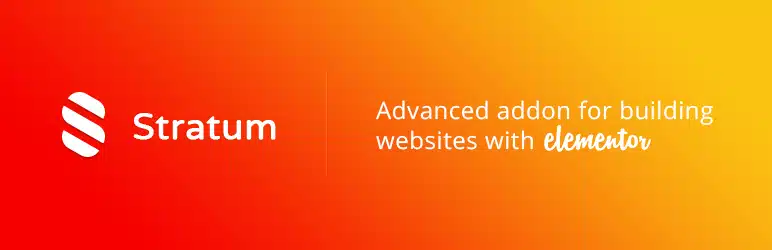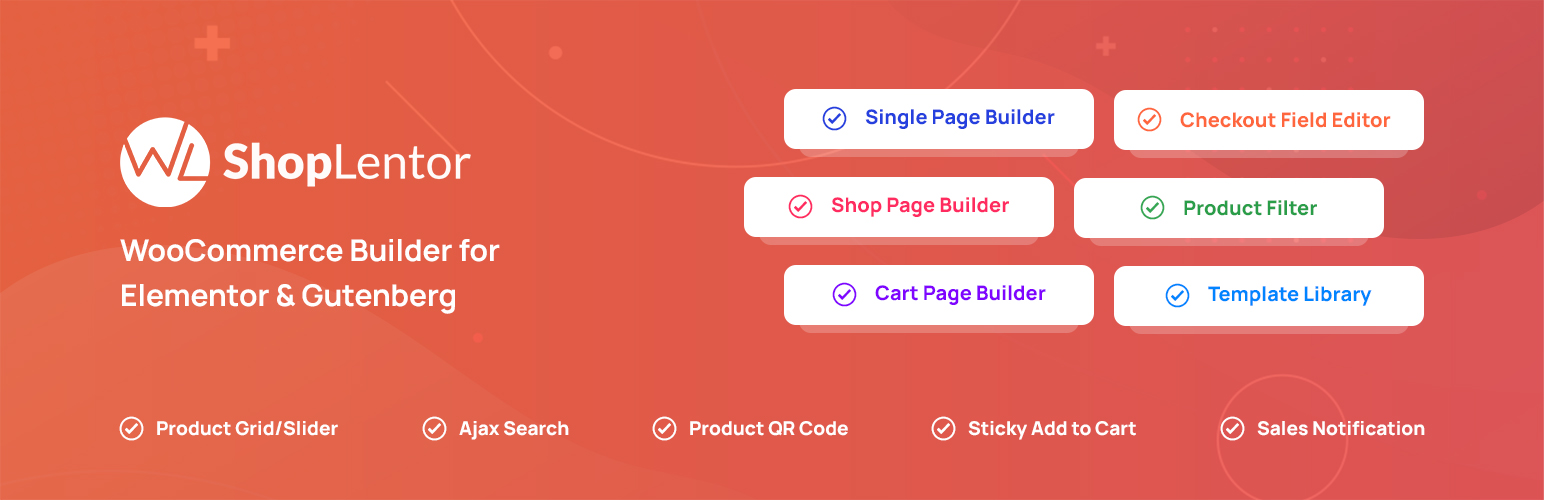What are the best Elementor extensions? Or what even is Elementor to start with? Ever since its introduction in 2016, Elementor has completely taken over the WordPress industry. The 5+ Million Active Users speak volumes for itself. If you are not familiar with it, let us give you a brief on it.
Elementor is the WordPress Page Builder plugin which offers users a unique web designing experience. Anyone can just Drag & Drop cool elements and create an amazing website in just a few minutes. No coding knowledge is required anymore!
In addition, Elementor Page Builder provides Ready-Made Templates for users to instantly apply on the website & get started. It gives you the freedom to personalize all the features with its styling capability. Therefore, you are able to show off your creativity and come up with your own unique ideas.
1. Elementor Pro

Before looking for an alternative solution, you should definitely give Elementor Pro a shot. Despite the free version offering 29 basic elements, the premium one will enrich the numbers even by a large scale. For instance, it offers more advanced widgets such as Posts, WooCommerce, Forms, Social Media & many more.
Elementor Pro offers Theme Builder flexibility to help you easily design your themes as well. This outstanding feature gives you the capability to make changes to your Header, Footer, WooCommerce, Blogs & all the other Dynamic pages which isn’t possible through the basic version.
Moreover, you can instantly build a landing page using its huge collection of ready-made Templates. You can then personalize it as per your preference quite easily. On top of that, if you are into coding, then you can even add custom CSS from the Elementor dashboard itself. As a result, you are able to check all the changes you have made in real-time.
To save you time, Elementor Pro comes with the ‘Global Widget’ feature. Just save a template & you will be able to use this in any of your future pages through the ‘Drag & Drop’ capability.Basically, to capitalize the absolute best from the Elementor Page Builder, you must use its Premium version.
2. Master Addons for Elementor
Design your site, your way, with Elementor and Master Addons. This free and comprehensive extension adds more than 30+ page building elements, 5 form integrations, 12 developer extensions and a template library with 100+ quick-start layouts. These include presets for your pages, sections, footer and header designs – all at your fingertips. Should you want even more, there is a premium version with more than 30+ additional blocks and extensions, including restricted content, image hotspots, flip boxes, gallery sliders and more!
So, what can you create with Master Addons? Magazines and blogs could consider using the MA animated headlines, news ticker, image galleries and blog to create a modern and eye-catching site. Businesses and agencies might combine the team members modules (including a slider), and progress bars to show off staff abilities or accomplishments. Creative professionals may use image hovers, flip boxes, tooltips and creative links to design an online portfolio for your work. There are also blocks for dual headings, tabs, info boxes, calls to action, creative buttons, changelog, business hours, and pricing tables.
But what makes Master Addons special is the consistent development and addition of features you won’t find anywhere else. The Master Addons suite is constantly growing to include new and improved features. For example, the team recently added advanced elements for timelines, table of contents, gallery sliders, dynamic tags, toggle content, entrance animations and even display conditions. With Master Addons, you can be sure your site will always have the latest coding and web design trends available.
Other notable features include a custom header, footer and comment form builder to fully design your site from top to bottom. Use the Custom Breakpoints feature to define the exact pixels where your site becomes responsive for desktop, tablet and mobile. There are also rich styling options like Mega Menus, Transformations, Floating Effects, Reveal/Relax, Hover effects, Dark Mode and more. Master Addons even offers custom CSS and JS modules to quickly add custom code to any post or page.
Plus Master Addons add custom form elements for compatible plugins such as Contact Form 7, Ninja Forms, WP Forms, Caldera Forms and weForms. And Master Addons also adds extensions for particles, animated gradients or slider backgrounds for Elementor sections. All of the Master Addons blocks come with customizable options so you can design your site exactly how you want it (check out the live demos on the Master Addons main site). As a bonus, the developer even includes 11 themes they recommend so you can get straight to styling your site!
3. Primary Addon

Build more with Elementor and WordPress with the Primary Addon plugin from NicheAddons. With more than 20+ free widgets (and 15+ more in the pro version), there are tons you can create for your website.
So what makes the Primary Addon a great plugin? To start, it offers all of the basic site elements you want that aren’t in the free version of Elementor. This includes builder elements for your business like about me, blog grids, charts, processes, team sections, testimonials and tables. There are also helpful portfolio elements for galleries, sliders and image comparisons to show clientele your work. There are also elements for contact information and newsletter options to make it easier for people to stay in touch.
Best of all, because this addon was designed based on Elementor core functions it should work great with any Elementor compatible WordPress theme. This gives you near-endless options to build and customize your site design! Should you run into any issues, the NicheAddons team provides helpful support.
For more advanced page builders elements like breadcrumbs, contact forms, Instagram feeds, protected content, news tickers, timelines, CTAs and more (15+ modules in total) you’ll need to upgrade to Pro. NicheAddons also offers (as the name implies) individual niche addons for Elementor, including Education, Charity, eCommerce, Events and more – some of which are even free. But you should check out their website if you want to learn more!
4. ElementsKit for Elementor
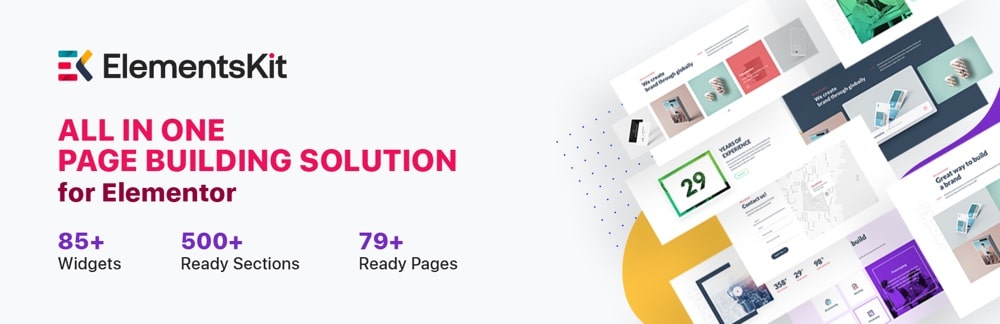
ElementsKit is an all-in-one Elementor-based page-building assistant to build the perfect WordPress website. This plugin has outstanding widgets, modules, and features. It has a rating of 4.8 out of 5 and has more than 500K+ active users at the time of writing.
It comes with an exceptional mega menu builder, header & footer builder, widget builder, advanced parallax effect, advanced tab, modal popup, social media feeds, and so on. The plugin boasts 85+ widgets, 79+ ready pages, 500+ ready sections, and 45+ premade header & footer templates.
With this amazing Elementor-based plugin, you can notch up countless benefits for your WordPress site. When people visit your website, you need to showcase something eye-catching on the homepage and also focus on the user experience. ElementsKit lets you do it all at once. There are limitless customization and styling of different elements of these fascinating features.
5. The Plus Addons
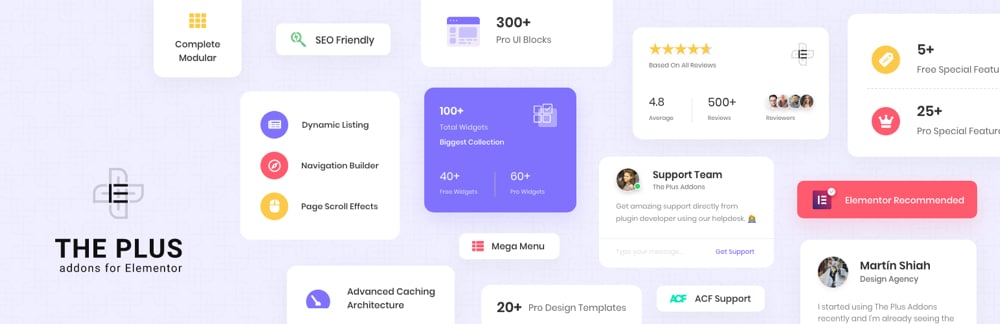
When it comes to Elementor addons you likely won’t find one with more options than The Plus. Packed with over 8,000+ customizations it’s an all-in-one extension for the popular page builder.
This plugin is an easy way to build and customize your Elementor-powered site fast. The Plus Addons include more than 300+ UI blocks to really speed up the creation process. And they’re really thought of just about everything. Quickly add icon box grids, pricing tables, hero sections, feature lists, map sections, forms and more. These blocks have been designed and styled for you, so you can simply add in your content. The Plus also offers 18+ website templates for restaurants, agencies, design studios, salons and more. Or you can simply use the built-in options to further customize colours, backgrounds, icons and more.
Curious as to what these options include? 100+ unique widgets (tables, charts, info box, countdown, headings, animated text, flip box, timeline, parallax, Google maps, tabs, dark mode, Instagram feed, before and after, etc.), a powerful listings builder, SEO and translation ready code (use the POT file to translate) – and that’s just the tip of the iceberg. There are also advanced customization options for custom mouse cursor (icon, image or text), customizable column ordering (for mobile responsive layouts), custom mobile breakpoints, custom column widths and more.
The plugin includes top-notch support if you ever have a question. You can even purchase an extended license if you’re a developer who wants to use The Plus on all of your client’s sites (and why wouldn’t you?).
As a bonus, there is also a Plus Addons Lite version you can grab for free from WordPress.org. Think of it as a trial for the premium version. With 30+ widgets, equal height options, and support for wrapper links (e.g. on an entire row or column) it’s a great way to test The Plus Addons before you upgrade.
6. Droit Addons
Designing a custom website is easy with the free Droit Addons for Elementor. This plugin offers everything you need to extend your Elementor page-building capabilities. Best of all the plugin is completely responsive, cross-browser tested and FREE.
Loaded with 23+ new widgets, 70+ block sections and 9+ full-page templates you have a ton of options at your fingertips. Design an impressive homepage with banners, animated text, image carousels, and more. Create service pages with icon boxes, FAQs, pricing tables, and testimonials. Or build out a blog page with a news ticker, share buttons and customizable blog lists or grids. plus local scroll, parallax, unlimited section nesting, custom CSS support, lazy loading, Lottie and other advanced animations are also included. There’s tons you can do thanks to the Droit Addons!
If you also happen to be in the market for a theme, you should also know that Droit Addons was coded to perfectly complement the premium Saasland WordPress theme. The theme offers full support for Gutenberg, WooCommerce, WPML and of course Elementor. So you can feel free to design your site (in your language) however you see fit. And since it’s coming from the team at DroitThemes you can rest assured you’ll receive great support if you have any questions.
7. Exclusive Addons for Elementor

Design modern web layouts with Elementor and the Exclusive Addons plugin. With both installed, you’ll have more than 31+ additional page builder blocks at your disposal. All of which offer plenty of customizations to make your web design stand out. And if you upgrade to Exclusive Addons Pro there’s a total of 70+ page elements and 600+ pre-made blocks that you can use to create layouts fast.
Whatever your needs, Exclusive add-ons have an Elementor widget you’re sure to love. Use the Image Magnifier or Image Comparison blocks for your portfolio. Or add a unique Post Timeline block to your About page. And of course,e there are plenty of blocks you’re familiar with for a Call to Action, Team, Contact Form 7, Headings, Post Grid, Pricing Tables and more.
And remember – these are just some of the 31+ blocks included in the free version. The Pro version of the plugin adds advanced modules for Breadcrumbs, Animated Shape, Image Hotspot, Instagram Feed, Off Canvas Menu, Content Switcher, News Ticker, plus more (there are 70+ in all!). And the developers are releasing new blocks for Mega Menu, WooCommerce Add to Cart and Cross Domain Copy/Paste soon! Exclusive add-ons are also localized and translation-ready and work great with popular plugins (though if you ever have a question the developer DevsCred is happy to help).
8. Mighty Addons for Elementor

Mighty Addons is another great option to extend the popular Elementor page builder. The plugins offer ready-to-use block, section and template kits – all of which are easy ways to fast-track your web design.
The free version includes Elementor blocks for accordions, button groups, before/after images, Contact Form 7 integration, counters, flip boxes, gradient headings, MailChimp integration, open hours, progress bar, team and testimonials. But most impressively there are also free extensions for Pixabay image integration, custom CSS, wrapper link and a unique cross-site copy-paste (usually only found in premium plugins!).
All of these features are great, but by upgrading to a Mighty Addons Pro plan you’ll also be able to take advantage of 25+ widgets (with added options for advanced headings, maps, Instagram galleries, PayPal and more), 20+ templates kits, 200+ Elementor blocks, white labelled branding and of course premium support from the developer.
9. Stratum
You may think as if Elementor addon collections are always large with 50+ elements packed in one product. In reality, with a little research, you can find less popular and not-so-large yet very feature-rich products like Stratum.
The biggest perk about Stratum Elementor extras is its affordability and free access to advanced widgets. In other words, it’s a freemium collection that lets users try any of its 20 widgets at no cost, while only a few functionalities for each widget remain premium. Even with a free version, you can use the most essential and demanded widgets, such as Advanced Slider, Advanced Google Maps, Advanced Posts, Instagram, Advanced Accordion, and more.
And the creators of Stratum put an emphasis on affordability combined with quality rather than on quality. All 20+ widgets are highly customizable and easy to work with, both beginners and proficient users enjoy working with this powerful addon. 6 Stratum widgets are analogues to paid Elementor Pro widgets, while some of them work as alternative widgets from the Basic collection but with extended functionality. A major advantage of such modules is the ability to inherit the visual styling of your current theme.
Also, the add-on provides the advanced design toolchain for each widget and supports the Elementor template library integration. And for more features and support you can upgrade to a Stratum Pro plan.
10. Crocoblock – JetPlugins Elementor Extension
Crocoblock contains all the JetPlugins as a package and offers a great collection of pre-made templates. Besides, the Crocoblock bundle lets you add top-quality designs to your website. You can personalize your site with its elements such as Post, WooCommerce, Popup & more.
However, since Crocoblock includes JetWidgets as separate plugins you may want to give it a try on a local host first. The more plugins you use the greater the chance there is for conflicts – so just be sure sure to check before installing on your live site.
Wrapping up the Best Elementor Addons
So, have you decided which addon you are going to use for your next project? Don’t feel bad if you are still confused about which one to pick. Of course, you are dedicated to your work that’s why you are reading this blog, all with the purpose of finding the ideal Elementor addon for your needs. But remember there are a handful of great addons for Elementor out there. So, which one should you pick?
Here is a quick trick for you. In today’s world, everything is consumer-centric. And this is true for WordPress plugins as well. Every customer has the option of posting a review and rating. If an Elementor addon is not great, it’s reviews and ratings will speak for itself. On the other hand, the number of active users shows the credibility of the product too. In that case, Essential Addons for Elementor is the top of the leaderboard.
However, that’s only one point of view. Do share with us from which other perspectives you will weigh Elementor Addons against each other before making a purchase.