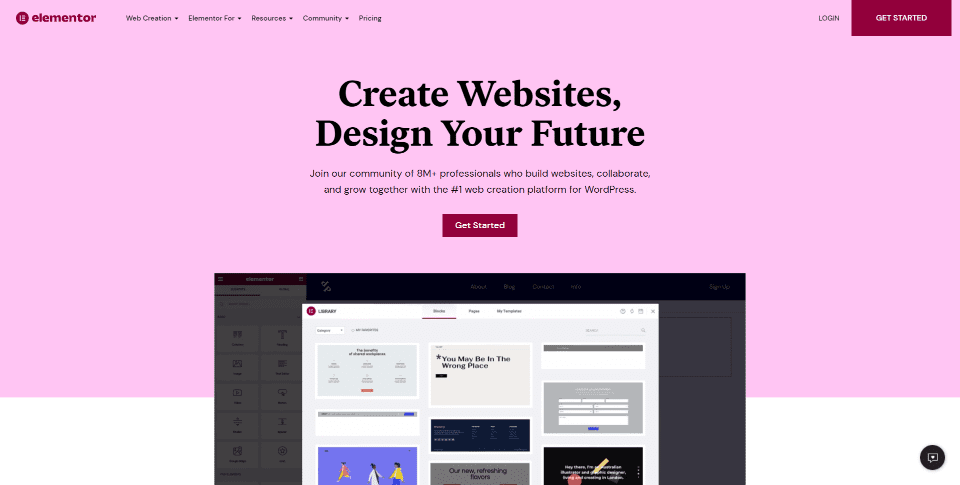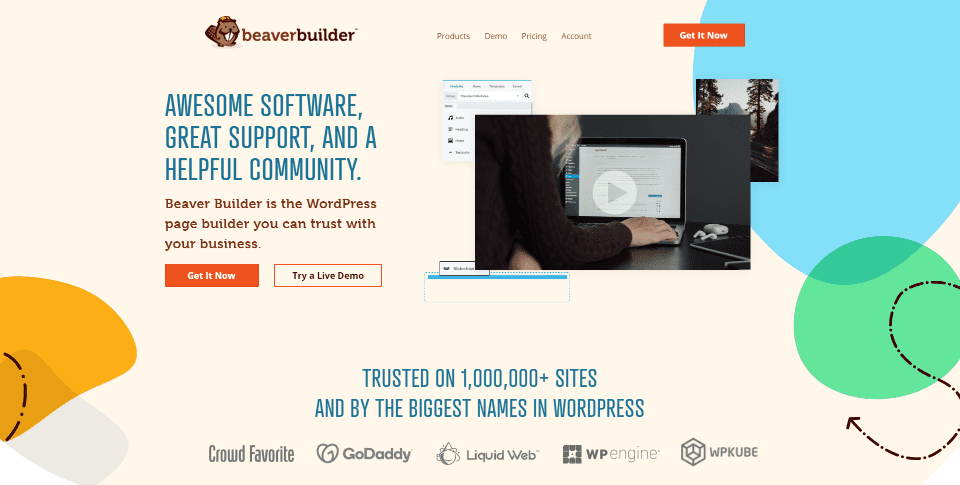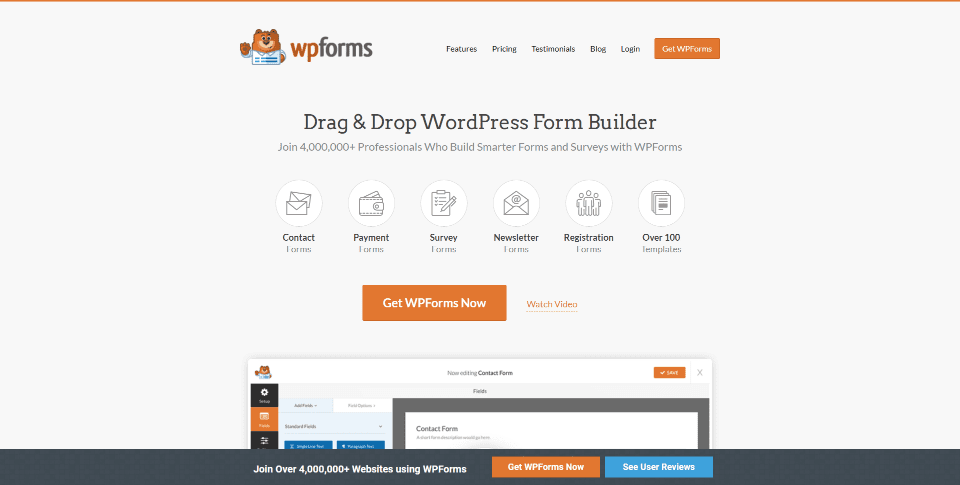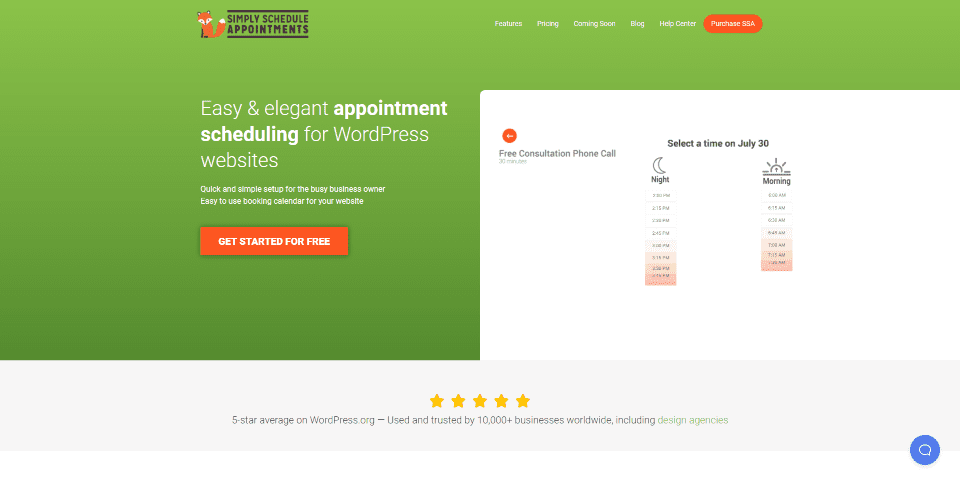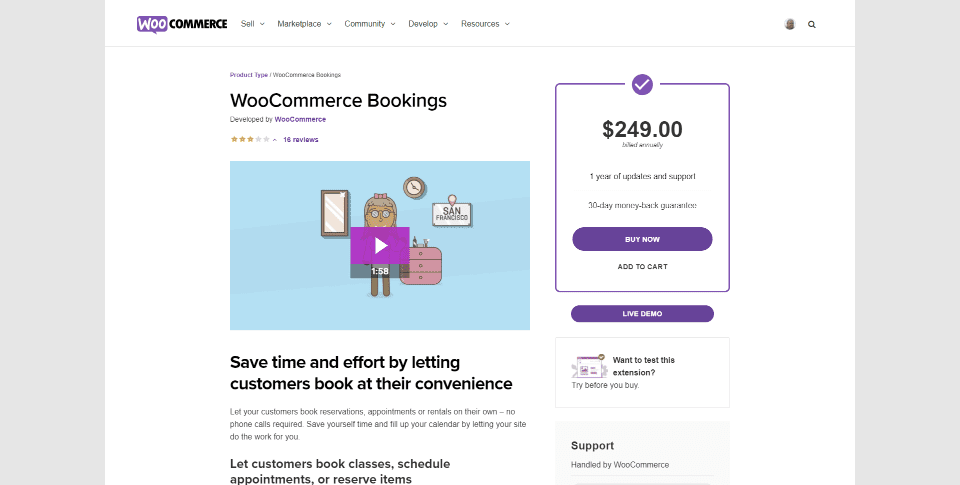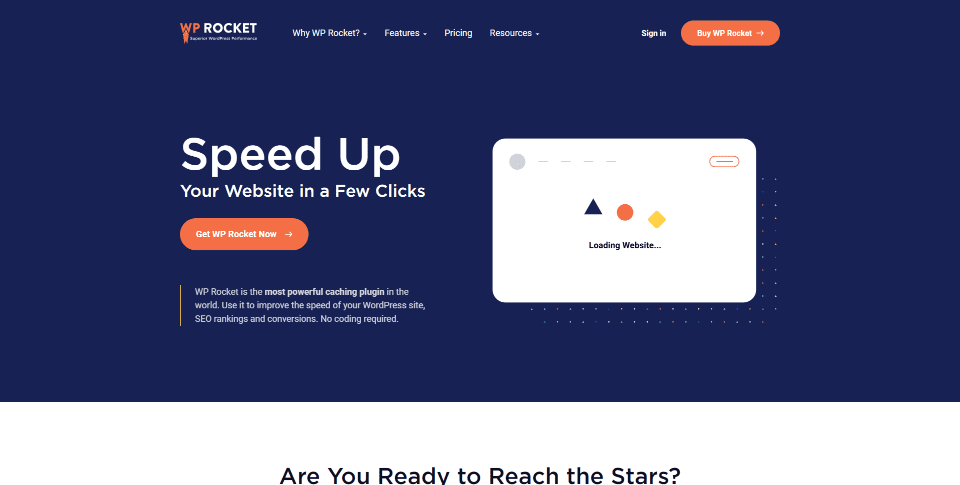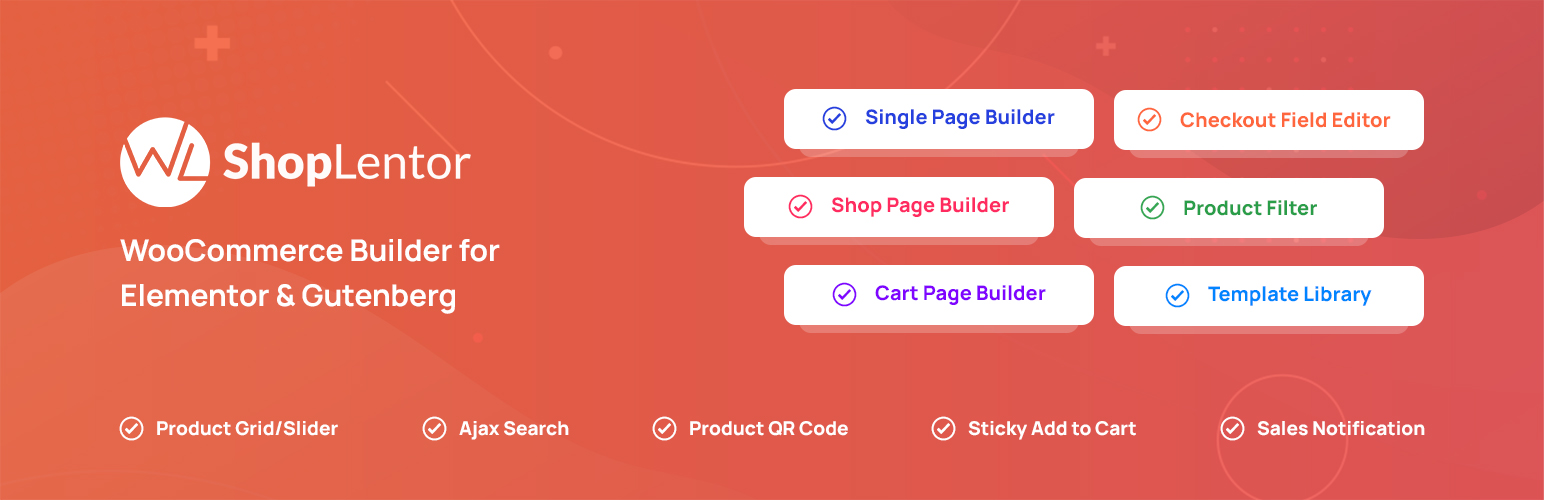One of the greatest advantages of WordPress is the number of plugins available. Many of those plugins are free and provide a good amount of features. Many times, though, we find that it’s best to purchase a premium WordPress plugin. Since premium plugins are not always cheap, knowing what’s available and what will work best for your needs is important. In this article, we’ll look at the 22 premium WordPress plugins you need to know about.
1. Divi Builder Plugin
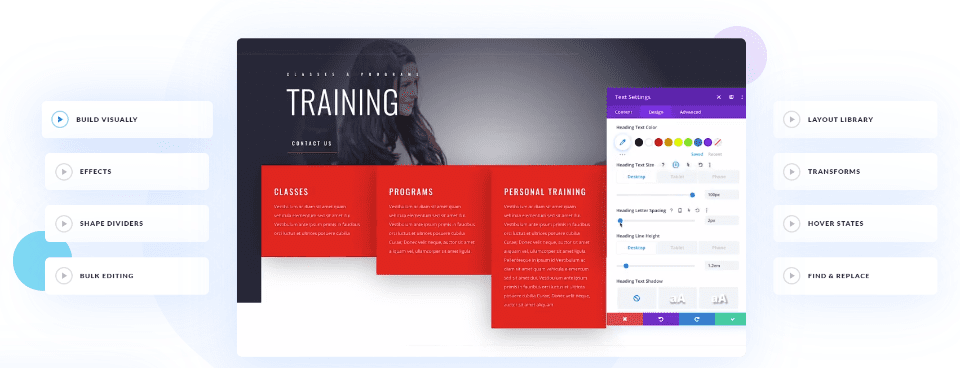
The Divi Builder Plugin brings professional-grade website design capabilities to any WordPress theme, empowering users to create stunning, fully customized websites with ease. Its intuitive drag-and-drop interface is complemented by a robust suite of visual editing tools, including buttons, sliders, colour pickers, font pickers, and more. Whether you’re a beginner or an experienced designer, the Divi Builder’s user-friendly features make it easy to craft unique and engaging layouts without writing a single line of code.
With over 40 built-in design elements and the powerful Divi Theme Builder, this plugin offers endless creative possibilities. It includes features specifically designed for WooCommerce, enabling you to build beautiful, high-converting online stores with product showcases, custom carts, and more. Advanced customization options allow you to adjust animations, hover states, borders, dividers, filters, effects, backgrounds, and CSS, giving you full control over every aspect of your website’s appearance and functionality.
Streamlined efficiency tools, like reusable templates and global design settings, help speed up your workflow and maintain consistency across your site. Whether you’re designing landing pages, portfolios, blogs, or eCommerce websites, the Divi Builder Plugin makes the process smoother and more efficient. For those seeking an all-in-one solution, the Divi Builder is also available as a complete WordPress theme, offering the same powerful features in a unified package.
2. Elementor Pro
Elementor Pro takes website building to the next level, offering advanced tools and features that make it a powerful upgrade for those serious about creating exceptional websites. Designed for professionals and businesses, Elementor Pro enhances the core capabilities of the free version by adding a wealth of premium functionalities, enabling you to craft pixel-perfect, high-performing websites that stand out in a competitive online space.
With Elementor Pro, the possibilities are endless. It includes access to over 100 professional-grade templates and 100+ widgets, catering to everything from marketing needs to advanced functionality. Whether you’re building a portfolio, an eCommerce store, or a dynamic business site, these tools save time and effort while delivering professional results. The intuitive drag-and-drop interface ensures a seamless design experience, while global design settings let you maintain visual consistency across your entire website.
For online stores, Elementor Pro’s WooCommerce Builder provides an unparalleled experience. It includes dedicated widgets to create stunning product pages, category archives, and checkout pages, all tailored to your brand. You can even add advanced features like dynamic pricing tables, product carousels, and custom sales badges to boost conversions and enhance user experience.
Elementor Pro also excels in creating interactive and engaging user experiences. The Popup Builder allows you to design eye-catching popups for lead generation, promotions, or notifications, fully integrated with your website’s design. You can use triggers and targeting rules to ensure your popups reach the right audience at the right time.
The Form Builder in Elementor Pro is another game-changer, letting you create highly customizable forms for contact, surveys, or lead generation. Seamlessly integrating with popular email marketing tools and CRMs like MailChimp, ActiveCampaign, and HubSpot, it helps streamline your marketing campaigns and grow your audience.
For designers and developers, Elementor Pro offers advanced customization options, including custom CSS, motion effects, and scrolling animations. These tools enable you to add dynamic elements and sophisticated design features that elevate your website’s aesthetic and functionality. The inclusion of dynamic content support allows you to personalize user experiences with data-driven designs, making your site more engaging and relevant.
SEO and performance optimization are integral to Elementor Pro. Its clean code, fast loading times, and responsive design ensure that your website not only looks great but also performs excellently on all devices and ranks well in search engine results. You also benefit from regular updates and dedicated support, ensuring your website stays up-to-date and trouble-free.
Elementor Pro is more than just a page builder—it’s a comprehensive toolkit for building exceptional websites. Whether you’re an entrepreneur, marketer, designer, or developer, Elementor Pro provides everything you need to create visually stunning, highly functional, and conversion-focused websites that deliver results. It’s the ultimate solution for anyone looking to elevate their web design capabilities and create a professional online presence.
3. Beaver Builder
Beaver Builder is a versatile drag-and-drop page builder designed to make website creation easy, efficient, and highly customizable. Perfect for beginners and professionals alike, it empowers users to build stunning websites without writing a single line of code. With its intuitive visual editor, you can see every change in real-time, allowing you to experiment with layouts and design elements as you craft your perfect site.
At the heart of Beaver Builder is its flexibility. It offers a wide array of content elements, making it easy to create landing pages, content templates, portfolios, and virtually any type of website. You can add advanced features like custom fonts, global settings, and pre-built rows, ensuring your site maintains a consistent design across all pages. The builder also supports shortcodes and widgets, enabling seamless integration with other WordPress plugins and tools to extend your site’s functionality.
One of Beaver Builder’s standout features is its ability to streamline workflows. You can copy and paste styles, save templates, rows, and modules for reuse, and even add custom code for greater control over your design. This makes it ideal for developers and agencies who want to maintain efficiency without sacrificing creativity. The ability to white-label the builder adds an extra layer of professionalism, allowing agencies to deliver fully branded solutions to their clients.
For client-facing projects, Beaver Builder provides a client editor mode, which restricts access to certain features while still allowing clients to make basic edits. This ensures they can maintain their site without accidentally altering crucial design elements. Whether you’re building a single site for a small business or managing multiple projects for a portfolio of clients, Beaver Builder offers the flexibility and tools you need to succeed.
Beaver Builder’s pricing model is another highlight. With a single license, you can create unlimited websites, making it a cost-effective solution for freelancers, agencies, and businesses managing multiple projects. Regular updates and dedicated support ensure you always have access to the latest features and assistance when needed.
Whether you’re designing a professional business site, a creative portfolio, or a high-conversion landing page, Beaver Builder provides the tools and flexibility to bring your vision to life. It’s more than just a page builder—it’s a comprehensive platform for crafting beautiful, functional websites that meet the demands of modern web design.
4. Gravity Forms
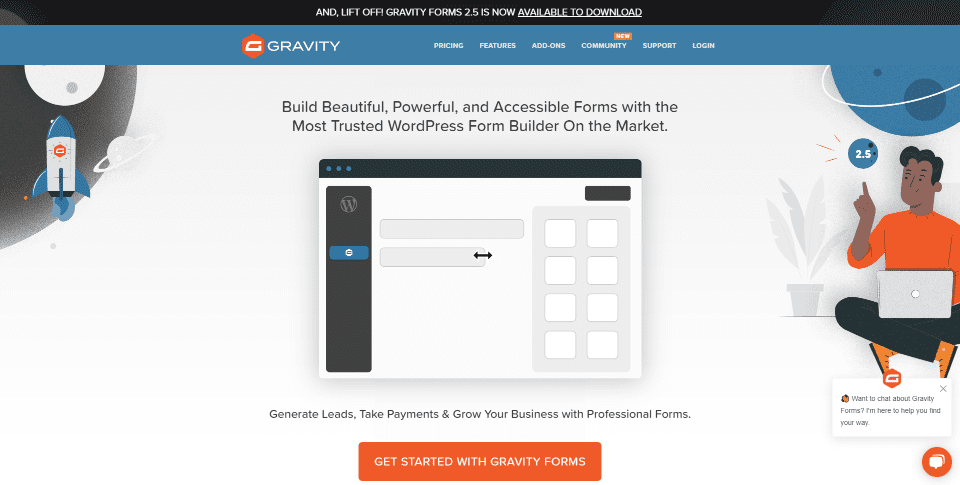
Gravity Forms is a powerful, user-friendly drag-and-drop form builder designed to help you easily create any type of form you need for your WordPress website. Whether you’re building simple contact forms, multi-page surveys, or complex registration forms, Gravity Forms offers all the tools you need to streamline the process and create professional forms without any coding required.
With its intuitive interface, Gravity Forms allows you to drag and drop a wide variety of form elements, including text fields, checkboxes, dropdown menus, file uploads, and more. You can style your forms to match your website’s design and branding, ensuring a seamless user experience across your site. The forms are fully customizable, letting you adjust everything from field labels to button colours and fonts, so you have complete control over the appearance.
One of the standout features of Gravity Forms is its robust conditional logic. This allows you to create dynamic forms that respond to user inputs. For example, you can show or hide certain fields based on a user’s previous selections, making the form more intuitive and relevant to each individual. This helps improve the user experience and makes your forms more engaging.
Gravity Forms also makes it easy to accept payments through your forms. It integrates seamlessly with popular payment gateways like PayPal, Stripe, and Authorize.Net, allowing you to securely process transactions directly from your forms. This feature is ideal for anyone selling products or services, as it can automatically calculate totals, apply discounts, and even send confirmation emails to customers.
For users who need additional features, Gravity Forms offers a rich ecosystem of premium add-ons that can further expand the functionality of your forms. Whether you need to integrate with a new service, customize the user interface, or add more advanced form logic, there’s an add-on available to help. These premium add-ons enable you to create everything from quizzes and surveys to advanced workflows with notifications and confirmations.
Gravity Forms is designed for scalability, meaning you can start with basic forms and upgrade to more advanced functionality as your needs grow. Whether you’re running a small blog or managing a large business, it provides the flexibility to meet your requirements. Plus, with frequent updates and dedicated support, you can be confident that your forms are always secure, reliable, and up-to-date with the latest features.
Overall, Gravity Forms is the ultimate solution for anyone looking to create highly functional, beautifully designed forms on their WordPress website. Its advanced features, ease of use, and powerful integrations make it an invaluable tool for generating leads, managing payments, and automating processes, helping you take your online business to the next level.
5. WPForms
WPForms is an intuitive drag-and-drop form builder for WordPress that simplifies the process of creating powerful and customizable forms for your website. Whether you need a simple contact form or a complex multi-page survey, WPForms makes it easy to design and deploy forms without needing any coding knowledge. With a wide selection of pre-built form templates, you can get started quickly and customize your forms to suit your specific needs.
One of WPForms’ standout features is its powerful spam protection tools. With built-in CAPTCHA, honeypot methods, and customizable form validation, you can ensure that your forms are free from spam submissions, saving you time and effort on managing unwanted entries. Additionally, the form builder provides a variety of notifications to keep you and your users informed, sending instant alerts when a form is submitted or when there’s a problem with the form submission.
WPForms also offers conditional logic, allowing you to create dynamic forms that change based on user input. For example, you can display or hide specific fields depending on the user’s previous selections, making the form experience more personalized and relevant. This feature is perfect for creating forms that adapt to different scenarios, such as surveys, quizzes, or application forms.
Managing form submissions is also made easy with WPForms. You can view, sort, and filter all form entries directly from the WordPress dashboard. The plugin gives you full control over your data, allowing you to organize, export, and even send follow-up emails to users after they submit a form. This feature is especially useful for lead generation and customer relationship management.
WPForms offers several customization options, including customizable templates and thank you pages. You can easily design your forms to match your brand’s colours, fonts, and style, providing a cohesive user experience. After submission, you can configure a thank-you page or message to show users confirmation that their entry was successful, which helps enhance customer satisfaction and trust.
WPForms also prioritize user experience, providing an intuitive, beginner-friendly interface for form creation while still offering powerful features for developers and advanced users. With features such as custom CSS, action hooks, and API access, developers can create more customized and dynamic forms that integrate seamlessly with other parts of their website.
In summary, WPForms is a versatile and feature-rich form builder plugin for WordPress that combines ease of use with advanced functionality. From simple contact forms to complex lead generation and payment forms, WPForms offers a comprehensive set of tools to help you collect and manage user data efficiently. Its wide range of integrations with email marketing platforms, CRMs, and payment gateways makes it an essential tool for businesses of all sizes. With its robust security, spam protection, and conditional logic, WPForms empowers you to create forms that not only meet your needs but also provide a seamless experience for your users.
6. Simply Schedule Appointments
Simply Schedule Appointments is a powerful and user-friendly appointment scheduling plugin for WordPress, designed to streamline the process of managing appointments and bookings. It integrates with over 20 popular platforms and online tools, making it a versatile solution for a wide range of businesses and organizations. Whether you’re a service provider, a consultant, or running a team, Simply Schedule Appointments helps you efficiently manage bookings, saving you time and ensuring a smooth experience for your clients.
The plugin offers advanced scheduling features that allow you to display appointments by day, time, and type. You can set up specific appointment types tailored to different services or departments, and clients can easily choose the service they need. In addition to offering an organized calendar view, Simply Schedule Appointments lets you block off blackout dates and times, ensuring that your availability is always accurate.
Additionally, Simply Schedule Appointments supports integration with email marketing providers, helping you send automatic email confirmations, reminders, and follow-up messages. This integration allows you to keep your clients informed and reduce no-shows. You can fully customize the email notifications to suit your business needs, including styling, content, and personalization options.
Simply Schedule Appointments also offers advanced resource management features. You can easily manage resources such as staff members, rooms, or equipment, and assign them to specific appointments. This feature is especially useful for businesses that need to track availability for multiple employees or resources, helping to prevent double-booking and conflicts.
The plugin supports the creation of group events, allowing you to schedule and manage appointments that involve multiple participants, such as webinars, workshops, or training sessions. You can define the maximum number of attendees and customize the booking process for group events, ensuring that everything runs smoothly.
Simply Schedule Appointments offers comprehensive support for managing multiple locations, which is ideal for businesses that have multiple offices or service areas. You can configure different locations with their specific availability, allowing clients to select the most convenient location when booking an appointment.
The plugin also includes powerful reporting and tracking features that allow you to set goals and monitor performance. You can track key metrics, such as the number of appointments booked, cancellations, and revenue generated, helping you optimize your scheduling process and business operations.
For those looking for advanced functionality, Simply Schedule Appointments offers premium add-ons and features. These include options for recurring appointments, extended customization, priority support, and more.
In summary, Simply Schedule Appointments is a comprehensive appointment-scheduling solution that caters to businesses of all sizes. Its robust set of features, including Google Calendar integration, payment gateway support, email notifications, and resource management, ensures that you can easily manage your appointments and improve your booking workflow. Whether you’re managing a solo operation or a multi-location business, Simply Schedule Appointments helps you stay organized and deliver a seamless experience to your clients. Its customization options, ease of use, and integrations with popular tools make it a go-to choice for WordPress users looking to optimize their appointment scheduling process.
7. WooCommerce Bookings
WooCommerce Bookings is a powerful and flexible add-on for WooCommerce that integrates a seamless booking system into the world’s most popular eCommerce platform. Whether you’re offering appointments, reservations, rentals, or events, WooCommerce Bookings makes it easy to manage and organize your bookings directly within your online store. This plugin is perfect for service-based businesses, rental agencies, event planners, and any business that needs to manage appointments and schedules.
One of the core features of WooCommerce Bookings is its easy-to-use booking calendar, which helps you keep track of all your appointments and reservations. The plugin automatically updates the calendar with bookings, so you never have to worry about double-booking or missing an appointment. This calendar is fully integrated with your WooCommerce store, so everything—from payments to booking details—is managed in one place. You can easily view and manage all bookings, reschedule appointments, and even cancel or modify them as necessary.
With WooCommerce Bookings, you can customize the booking experience to fit your business model. You can allow customers to book one-on-one appointments, such as consultations or personal services, or you can set up bookings for multi-person events, like workshops, classes, or group activities. This flexibility ensures that the plugin can cater to a wide range of businesses and booking needs. You can even block off specific times as unavailable to prevent bookings during holidays, breaks, or other special circumstances.
Another standout feature of WooCommerce Bookings is its ability to accept bookings for rental products, such as equipment, vehicles, or vacation properties. You can set up rental products with specific time frames (daily, weekly, etc.), and clients can easily select their rental period based on availability. This is ideal for businesses in the travel, events, or equipment rental industries.
To make the booking process even more efficient, WooCommerce Bookings includes options for setting up booking forms that collect relevant information from your clients at the time of booking. You can create custom fields to gather information like special requests, dietary restrictions, or any other details needed for the appointment.
The plugin is fully responsive, meaning it works seamlessly across all devices, ensuring that customers can make bookings easily from their smartphones, tablets, or desktop computers. Whether clients are booking on the go or from the comfort of their home, WooCommerce Bookings provides a smooth, user-friendly experience that’s optimized for mobile devices.
With WooCommerce Bookings, you can also gain insights into your business performance with built-in reporting tools. You can track the number of bookings, revenue, cancellations, and other key metrics that help you understand your business trends and customer behaviour. This data can be invaluable for making informed business decisions and optimizing your booking process.
Overall, WooCommerce Bookings is an essential tool for any business looking to integrate a powerful, customizable booking system into their WooCommerce store. With its wide range of features, including customizable pricing, multi-person bookings, time zone management, payment integrations, and more, WooCommerce Bookings offers a comprehensive solution for managing appointments, reservations, and rentals. Whether you’re running a service-based business or renting out products, this plugin can help you streamline your booking process, increase revenue, and enhance the customer experience.
8. Bloom

Bloom is a versatile lead generation plugin designed to help you build and grow your email list effortlessly. It offers fully customizable forms for creating any type of email opt-in, including popups, embedded forms, and more. With six different display types—popup, fly-in, in-line, below content, widget, and unlocked content—Bloom allows you to capture leads in the most effective way for your site.
The plugin includes powerful triggers like time delays, bottom-of-post triggers, scroll-based triggers, and more to ensure your forms appear at the perfect moment, increasing conversion rates. It integrates with 19 popular email providers, such as Mailchimp, ConvertKit, and AWeber, allowing you to sync new subscribers automatically with your email marketing platform.
With over 100 pre-designed templates, Bloom lets you customize your forms easily by adjusting colours, fonts, borders, and images. The drag-and-drop editor ensures you can create a professional-looking form without any coding knowledge.
Bloom also tracks your form performance, offering real-time insights and detailed statistics on conversions. This allows you to refine your strategies and optimize your forms for better results. Whether you’re a blogger, business owner, or marketer, Bloom provides all the tools you need to grow your email list, engage visitors, and drive long-term business growth.
9. WP Rocket
WP Rocket is a powerful caching plugin designed to dramatically improve the loading speeds of your WordPress website. By using a variety of advanced caching methods, it ensures that your pages are delivered to visitors as quickly as possible. The plugin works by caching your web pages and serving static HTML files, reducing server load and speeding up your website’s performance.
Installing WP Rocket is quick and easy, with a user-friendly setup that doesn’t require technical expertise. It provides a solid foundation for optimizing WordPress sites, particularly for eCommerce, where fast loading times are crucial to improving the user experience and boosting conversions.
Key features include page caching, gzip compression, cache preloading, and browser caching. WP Rocket also optimizes CSS and JavaScript files by reducing their size and loading only the necessary elements. These techniques not only improve performance but also make your website more efficient.
Media files are optimized with lazy loading, which means images, videos, and other media content only load when needed, saving bandwidth and improving page speed. WP Rocket also includes database optimization tools, such as cleaning up post revisions, drafts, and trash, which helps keep your website running smoothly.
The plugin integrates seamlessly with popular cache and security plugins, giving you flexibility and control over your website’s performance. Additionally, WP Rocket ensures compatibility with the latest versions of WordPress, keeping your site fast and secure over time.
Whether you’re running a simple blog or a complex eCommerce store, WP Rocket is a reliable and comprehensive solution to optimize speed, enhance performance, and provide a better overall experience for your visitors.
10. Rank Math
Well, there you have it. A list of the 10 awesome premium quality plugins to rock your WordPress site in 2025 and beyond.