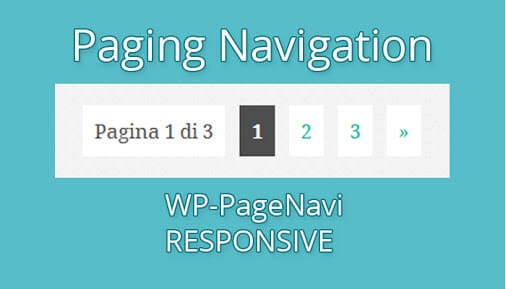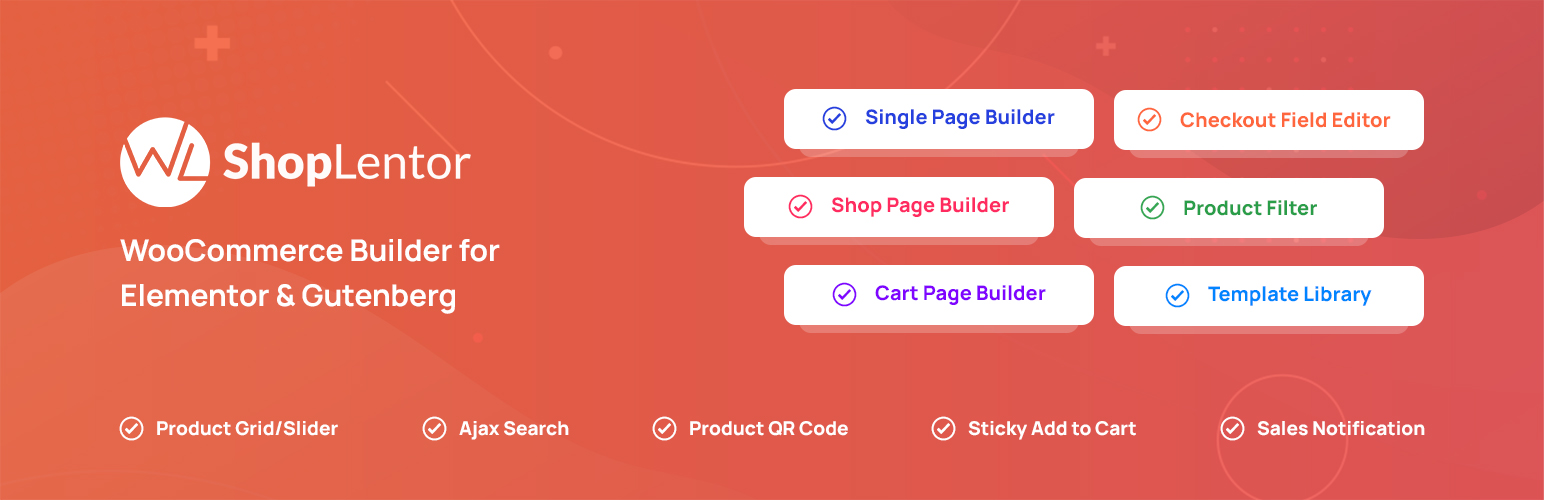There are 45,000+ Free WordPress Plugins available for download from the WordPress.org Plugin repository with 1.3+ billion total downloads and counting, plugins expand the functionality of WordPress and give you the ability to turn WordPress into any Content Management System (CMS).
That’s one of the reasons Why WordPress is the best Content Management System and is being widely used. In this post, I will share a list of the Best Free WordPress Plugins that your blog needs.
1. Yoast SEO WordPress plugin

Yoast SEO is an essential plugin for WordPress that plays a key role in enhancing your website’s Search Engine Optimization (SEO) and improving your content quality. It is one of the most widely used plugins across WordPress websites, making it almost mandatory for anyone looking to increase their site’s visibility. While WordPress is already designed with SEO in mind, Yoast SEO takes it to the next level by offering advanced features that help your site rank higher on Google and other search engines.
The plugin simplifies technical SEO by handling tasks like creating XML sitemaps, providing page analysis, and integrating built-in breadcrumbs functionality. These features not only help search engines better understand your website but also improve navigation for your users.
Whether you’re a beginner or an experienced website owner, Yoast SEO is an invaluable tool for optimizing content and ensuring your site performs well in search engine rankings.
Key Features:
- On-page SEO analysis that ensures your content is optimized for target keywords
- Automatically generates XML sitemaps to help search engines crawl and index your site efficiently
- Content optimization recommendations for better readability and keyword use
- Integrates breadcrumbs into your website for improved navigation and SEO
- Customizable meta descriptions and title tags to improve click-through rates on search engine results pages
- Redirect manager that helps.
2. W3 Total Cache

With over 1 million active installs and a 4.3/5 rating, W3 Total Cache is one of the top free WordPress caching plugins available. More than just a simple caching plugin, W3 Total Cache offers advanced settings that cater to more experienced WordPress users, making it a step ahead of plugins like WP Super Cache.
Created by Frederick Townes, the former Chief Technical Officer of Mashable, W3 Total Cache is designed to boost your website’s performance and reduce the strain on your web hosting.
However, while it helps speed up your site, improper configuration can sometimes lead to issues like blank white pages. Therefore, it’s important to configure W3 Total Cache settings carefully to avoid potential problems.
Key Features:
- Enhances website speed by reducing server load with advanced caching techniques.
- Integrates seamlessly with content delivery networks (CDNs) for better performance.
- Includes minification and compression of CSS, JavaScript, and HTML files for faster page load times.
- Supports database and object caching to further reduce server load and speed up performance.
- Offers an easy-to-use setup wizard for both beginners and advanced users to optimize site settings efficiently.
3. Jetpack

Jetpack by WordPress.com is a powerful plugin that elevates your self-hosted WordPress website by bringing many of the advanced features available on WordPress.com to your own site. With Jetpack, you can access a wide range of features that enhance your site’s functionality, security, and performance.
Some of its key features include detailed site stats and analytics, allowing you to monitor your traffic and user behaviour. It also offers automatic social media sharing, helping you to easily share your content across platforms with no extra effort. The Related Posts feature suggests relevant content to your visitors, keeping them engaged with your site.
Security-wise, Jetpack protects against brute force attacks, ensuring your site remains safe from unauthorized access. It also provides 24/7 uptime monitoring, alerting you immediately if your site goes down. The plugin can automatically update your plugins, ensuring that everything is running with the latest security patches.Jetpack enhances site speed with its high-speed Content Delivery Network (CDN) for images, ensuring your site loads faster for visitors across the globe. Plus, it simplifies your website management with automatic plugin updates, taking the hassle out of keeping everything up to date.
For those looking for more advanced features, Jetpack offers paid plans that include website backups, malware scanning, video hosting, and additional premium tools. These paid options are perfect for those who need extra functionality or additional layers of security for their site.
Key Features:
- Enhances site performance with a high-speed Content Delivery Network (CDN) for images
- Provides 24/7 uptime monitoring to ensure your site is always up and running
- Protects against brute force attacks to keep your site secure from unauthorized access
- Offers automatic social media sharing to boost your content visibility across platforms
- Features automatic plugin updates to ensure your site remains secure and up-to-date
- Includes detailed site stats and analytics for monitoring traffic and user behavior
4. Contact Form 7

Contact Form 7 is a widely used WordPress plugin that enables users to easily add customizable contact forms to their websites, offering a simple yet powerful solution for gathering messages and feedback from visitors. Unlike many platforms, WordPress does not have a built-in contact form feature, making Contact Form 7 an essential plugin for WordPress websites.
This plugin seamlessly integrates with posts and pages, allowing you to insert forms without needing complex configurations. It offers a high level of customization, enabling you to design and modify the form fields, the layout, and even the email contents that are sent when the form is submitted.
One of the key benefits of Contact Form 7 is its Ajax-powered submitting feature, which allows forms to be submitted without reloading the page, improving the user experience. The plugin also includes CAPTCHA integration to help prevent spam submissions, along with built-in spam filtering using tools like Akismet.
Contact Form 7 is incredibly user-friendly and designed to work for both beginners and advanced users. Even without any coding knowledge, users can create highly customized forms and embed them in their WordPress posts or pages. Whether you’re running a personal blog or a business website, Contact Form 7 provides a reliable, secure, and flexible way to interact with your audience.
Key Features:
- Simple and free plugin to add customizable contact forms to WordPress websites
- Works seamlessly with posts and pages for easy form embedding
- Supports Ajax-powered form submissions for a smooth user experience
- Includes CAPTCHA and Akismet integration to prevent spam submissions
- Allows full customization of form fields, email contents, and layout without coding knowledge
- Easy-to-use interface suitable for both beginners and advanced users.
5. Akismet
Akismet is a powerful plugin designed to protect your WordPress site from spam comments. It comes pre-installed with WordPress, so you don’t need to install it separately unless you’ve uninstalled it. Once activated, Akismet automatically scans and filters all comments on your site, preventing spam from appearing in your comment sections.
To activate Akismet, simply enter your API key, which is provided when you sign up for an Akismet account. For personal blogs, the plugin offers a free API key, while commercial or business websites can opt for paid plans that offer additional features, including higher priority support and more extensive spam protection.
Akismet continuously updates its algorithms to identify new forms of spam, ensuring your site remains protected without needing constant manual intervention. It also provides a detailed spam filter log, allowing you to review flagged comments and easily manage them. With its seamless integration into the WordPress platform, Akismet saves you time and ensures a clean, user-friendly comment section.
Key Features:
- Automatically filters spam comments on your WordPress site
- Requires an API key for activation, with free access to personal blogs
- Paid plans available for commercial websites with advanced features
- Regularly updated algorithms to detect new spam techniques
- Provides a spam filter log for easy management of flagged comments
6. Wordfence Security

Wordfence is one of the most popular and highly-rated WordPress security plugins, boasting millions of downloads. Known for its robust features, Wordfence provides a strong free plan that offers excellent protection against hacks, malware, and other security threats. While the premium version unlocks additional features, the free plan itself is packed with essential tools that ensure your website stays secure.
Some key features of Wordfence include the powerful WordPress Firewall, which actively filters out malicious traffic before it can reach your site. The plugin also offers advanced blocking capabilities, enabling you to block specific IP addresses, countries, or even particular user agents that pose a threat. Wordfence goes beyond just blocking intrusions – it also enhances your site’s login security with two-factor authentication, brute force protection, and login attempt monitoring. The security scanning feature regularly scans your website for vulnerabilities, malware, backdoors, and other harmful content, helping you address security issues proactively.
Additionally, Wordfence includes caching features that improve site performance while maintaining security, ensuring that your site is not only safe but also runs efficiently.
Overall, Wordfence is a comprehensive security solution, offering both basic and advanced protection for WordPress sites of all sizes. It provides peace of mind for site owners by safeguarding against common and sophisticated threats, without the need for complex configurations.
- Wordfence offers a powerful WordPress firewall that filters out malicious traffic before it reaches your site.
- The plugin provides advanced blocking features, allowing you to block specific IPs, countries, or user agents.
- Wordfence enhances login security with two-factor authentication, brute force protection, and login attempt monitoring.
- The security scanning tool checks your website for vulnerabilities, malware, backdoors, and other harmful content.
- Wordfence includes caching features to optimize site performance while maintaining high-level security.
7. Google XML Sitemaps
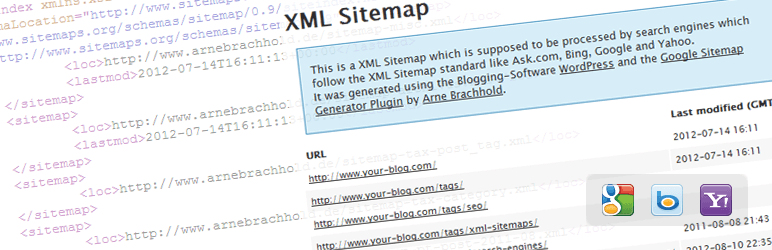
The Google XML Sitemaps plugin is widely regarded as one of the best free WordPress plugins available, boasting high ratings on the WordPress.org plugin repository. This powerful tool generates an XML sitemap designed to help search engines like Google, Bing, and Yahoo crawl and index your WordPress site more effectively, ensuring your content reaches its audience efficiently.
The plugin supports all types of WordPress content, including posts, pages, custom URLs, and even custom post types, offering comprehensive site coverage. One standout feature is its ability to automatically notify search engines whenever you publish a new post or update existing content. This ensures that your site’s latest updates are indexed quickly, giving you an edge in search rankings.
Beyond its core functionality, Google XML Sitemaps is highly configurable. You can customize what to include in the sitemap, set priorities for different content types, and exclude specific pages or posts if needed. Its lightweight design ensures that it runs smoothly without affecting your site’s performance.
Whether you’re a blogger, an online store owner, or a corporate website administrator, this plugin simplifies the technical aspects of SEO, making it an essential tool for anyone looking to enhance their website’s visibility and reach in search engine results.
- Generates a detailed XML sitemap to improve search engine crawling and indexing.
- Automatically notifies search engines like Google, Bing, and Yahoo of new content updates.
- Supports all WordPress content types, including posts, pages, custom URLs, and custom post types.
- Allows customization of sitemap settings, including priority levels and excluded pages.
- Lightweight design ensures optimal performance without slowing down your website.
- Enhances SEO by ensuring that search engines index your site’s latest content promptly.
- Compatible with various plugins and themes for seamless integration with your WordPress site.
8. WooCommerce
WooCommerce is a versatile e-commerce solution built to integrate effortlessly with WordPress. It provides a robust foundation for creating and managing an online store, including product listings, inventory management, secure payment gateways, and shipping options. Whether you’re selling physical goods, digital downloads, or subscriptions, WooCommerce caters to all types of businesses.
One of its greatest strengths is the vast array of customization options available. WooCommerce offers numerous free and premium WordPress themes tailored for online stores, allowing you to create a unique and professional look. Additionally, there are hundreds of extensions and plugins—both free and premium—that enhance the platform’s functionality, enabling features like advanced analytics, marketing tools, multi-currency support, and subscription management.
As the most popular e-commerce platform globally, WooCommerce powers over 30% of all online stores. Its flexibility and scalability make it a preferred choice for businesses of all sizes, from startups to established brands. Whether you’re launching your first store or upgrading an existing one, WooCommerce provides all the tools needed to grow your online business successfully.
Key Features:
- Seamless integration with WordPress for a fully customizable online store experience.
- Supports selling physical products, digital downloads, subscriptions, and services.
- Extensive library of free and premium themes and extensions for added functionality.
- Built-in secure payment gateways and support for multiple currencies.
- Robust inventory and order management tools for efficient operations.
- Flexible shipping options, including real-time calculations and zone-based rates.
- Comprehensive analytics and reporting tools to track sales and customer behaviour.
9. WP-PageNavi
WP-PageNavi is a highly popular WordPress plugin designed to enhance the default paging navigation interface on your site. By offering more advanced and customizable pagination, it improves user experience, especially for websites with extensive content.
The plugin introduces the wp_pagenavi() template tag, which generates visually appealing and functional pagination links. These links replace the basic “Next” and “Previous” navigation, allowing visitors to jump between pages more efficiently.
With over 1 million active installations and more than 7 million total downloads, WP-PageNavi is trusted by a vast community of WordPress users. Its user-friendly settings make it easy for website owners to implement and customize pagination without requiring technical expertise.
Whether you run a blog, an e-commerce store, or a portfolio website, WP-PageNavi can help make your content more accessible, keeping visitors engaged and improving the overall usability of your site.
Key Features:
Enhances default WordPress pagination with advanced navigation options.
Provides the wp_pagenavi() template tag for seamless integration.
Offers customizable styles to match your site’s theme design.
Supports numbered pagination, improving the user experience for large content sites.
Compatible with most WordPress themes and plugins for easy implementation.
Lightweight and optimized to avoid slowing down website performance.
Requires no coding skills, making it accessible for all user levels.
10. Smush

WP Smush is one of the top-rated WordPress plugins for image optimization, designed to significantly boost your website’s loading speed and overall performance. This powerful plugin automatically compresses and optimizes your images without compromising their quality, ensuring faster page renderings and improved user experience.
With WP Smush, you can easily scale down large images, remove unnecessary metadata, and compress images in bulk using its intuitive drag-and-drop functionality. Optimize up to fifty images at once with a single click, saving you time and effort while enhancing your site’s efficiency.
The plugin is fully compatible with most media library plugins and provides manual smushing options for precise control over image optimization. It also lets you restrict image upload sizes, ensuring all new images meet your performance standards.
Whether you’re managing a blog, portfolio, or e-commerce website, WP Smush helps improve page speed, enhances SEO rankings, and ensures your site delivers a seamless browsing experience to visitors. This lightweight yet powerful tool is perfect for WordPress users looking to optimize their images and boost site performance effortlessly.
Key Features:
- Automatically compresses and optimizes images for faster loading without sacrificing quality.
- Bulk image optimization, allows you to optimize up to 50 images with a single click.
- Compatible with most media library plugins and integrates seamlessly with your WordPress site.
- Provides manual smushing for precise control over individual image optimization.
- Restricts image upload sizes to help maintain optimal website performance.
- Helps improve SEO rankings by reducing page load times and enhancing user experience.
The above list includes 10 of the most popular free plugins for WordPress which every WordPress user needs in order to create a good WordPress site. As we all know, plugins increase the functionality of WordPress and add more and more features to it. So if you liked any of the plugins above, install it, it is very easy to install a WordPress plugin and start using it on your WordPress blog/site.